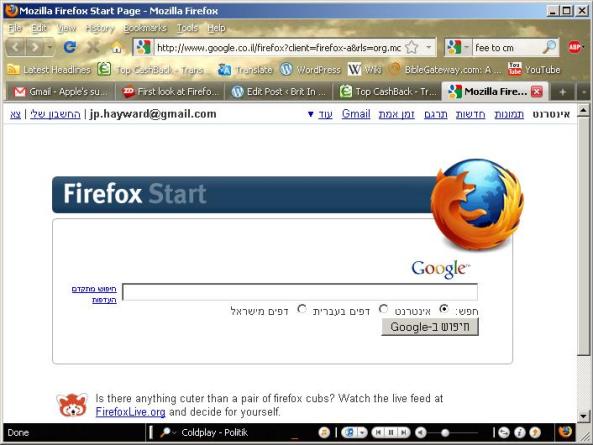Just read today that Steve Jobs who is away from running Apple is rumoured to be in the late stages of terminal cancer.
http://apple.slashdot.org/story/11/01/17/1433213/Steve-Jobs-Taking-Medical-Leave-of-Absence
A couple of years ago he had a liver transplant, this got me thinking.
A few years ago, a work colleague called “D” who is also a Christian who lives in Southampton has had some awful health problems and has had no less than THREE organ transplants! Turns out after liver and heart replaced by an illness that destroyed body components, to stop his body rejecting his new parts required some powerful drugs which had the side effect of messing up his kidneys.
Now when I used to meet up with my colleagues during lunch breaks for prayer, sometimes D would not be there because he was in hospital with infection, but was back the next week, for me, this man was a living miracle of suffering a complex combination of health worries.
He told me that when waiting for a heart transplant from a match from a cadaver, it took three attempts after being opened up in a theatre to get one that successfully matched. Each time with him and the deceased donor were not the right size parts.
I was amazed this seems to be so hit and miss and there isn’t an IT solution to aid this difficult process.
I am thinking software could be designed to take away a lot of guess work of doing this surely. I think sucessful organ transplants depend mostly on your height and build. By using other statistics such as ethnicity/skin colour, blood group, age, location etc, as well as some critically important aspects such if the patient has ever had HIV or Hepatitis would need to be added. Also, if its feasible to fly someone to another country, or a deceased person as a donor, as well time of flight, how much time from bureaucracy a particular country would take to get through to fly them in as well.
Health care IT and innovation are two subjects are something that is rarely seen together. As I have worked in IT in a hospital and find it very interesting (I wanted to be doctor as a child) a lot of the time you are supporting very old and very awkward to support apps.
Now I know Apple have not been backers of free software, where as Google has done, maybe Apple’s developers could write some software and release it publicly for free to enable health professionals to enable more people to have successful matches in organ transplants maybe? As hospitals rarely have Macs or iOS devices something web based (and OS independent) that would hold a database securely in the cloud. Maybe if a developing country has a 3G mobile GSM network, a database could be accessed by a healthcare professional on a smart phone.
I am praying for Steve and his family, and that he would find Jesus through this severe illness.